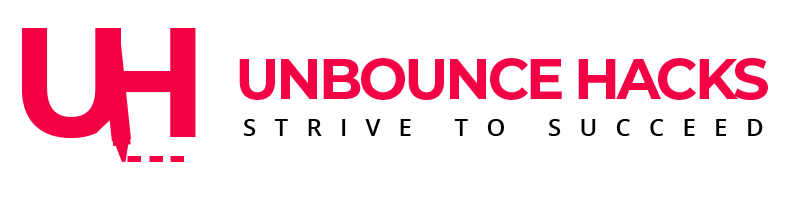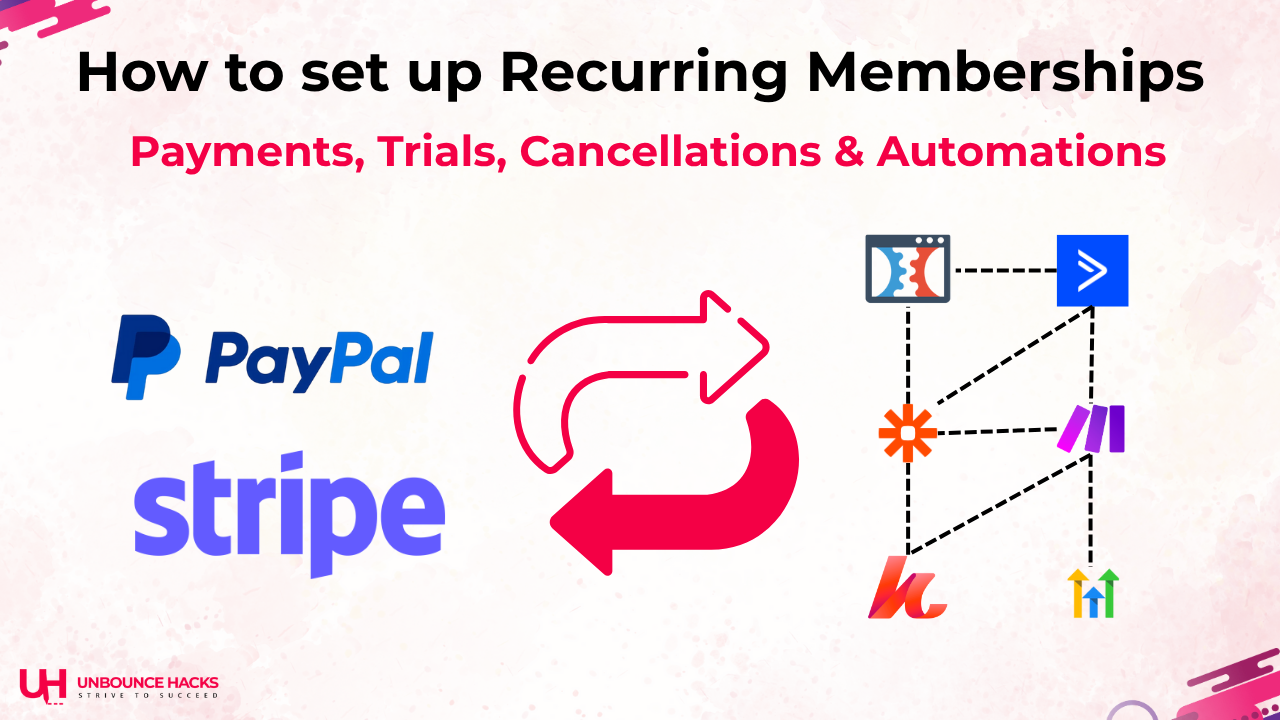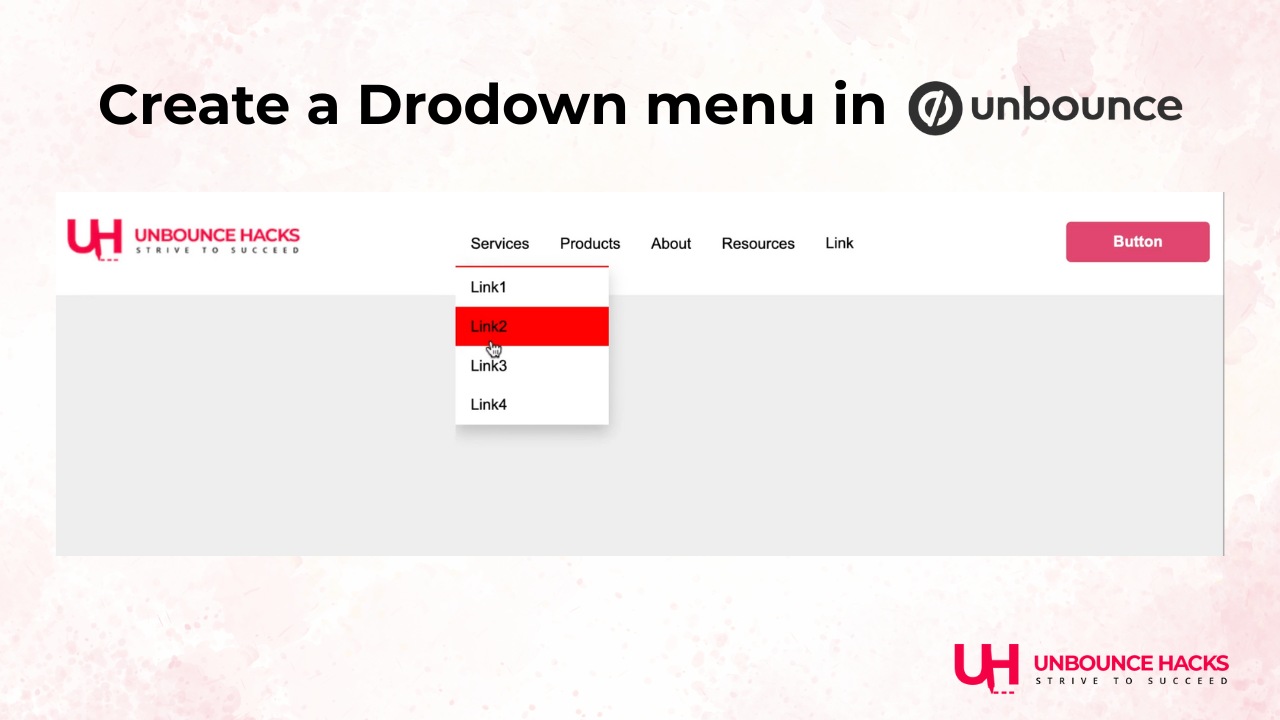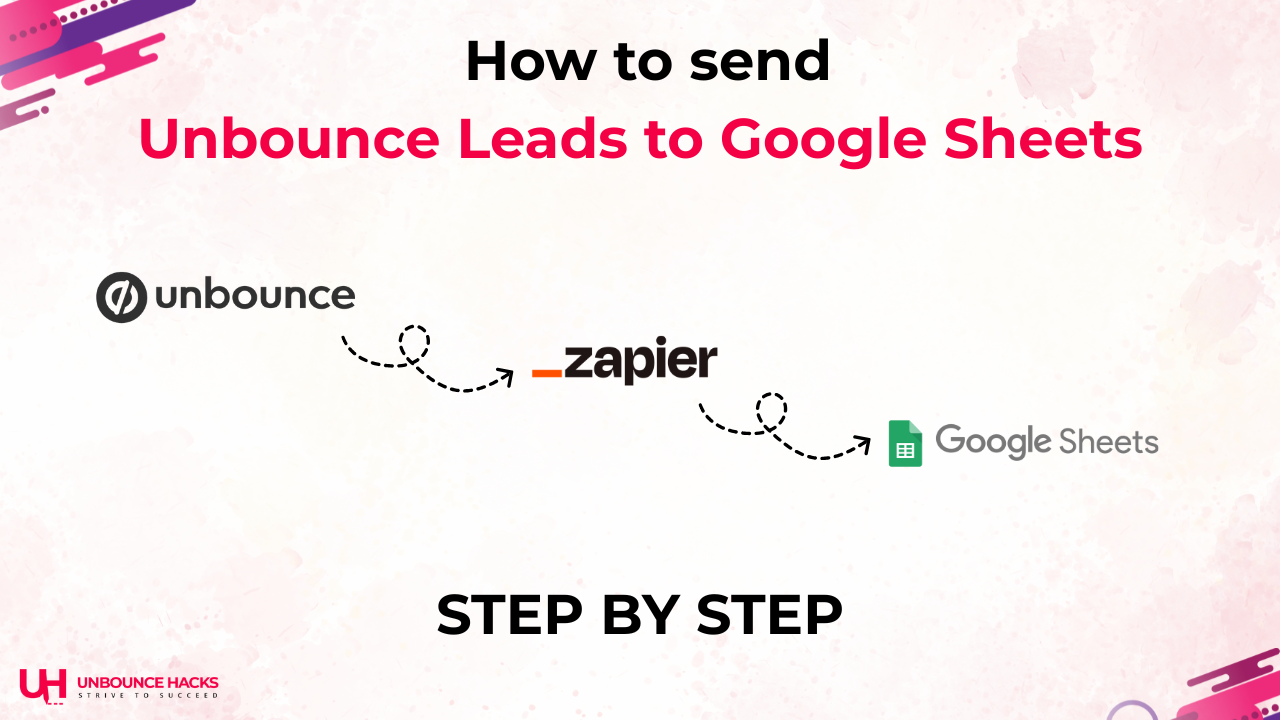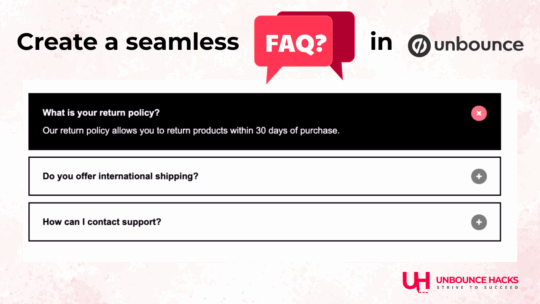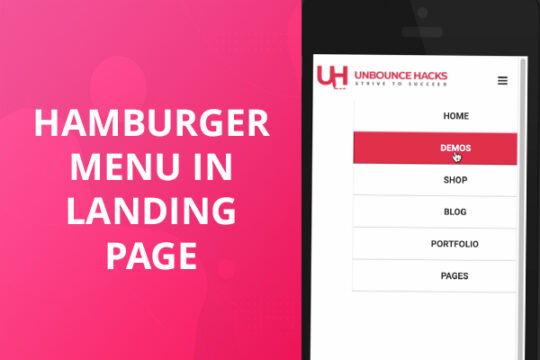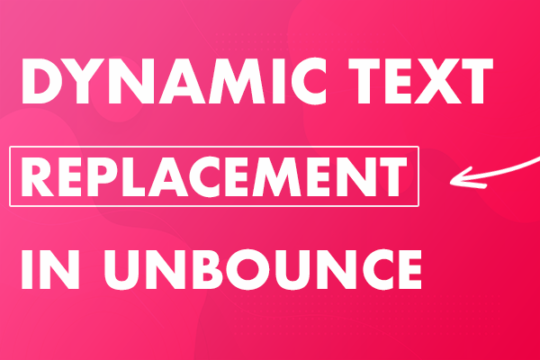Recurring memberships are one of the most powerful ways to build consistent revenue, but they come with technical and operational challenges that many creators, coaches, and small business owners overlook.
If you’re offering a membership – monthly, yearly, or even with a trial period – this article will walk you through the essential systems you need in place. It’s not just about collecting payments – it’s about building trust, automating processes, and making your member experience seamless.
1. Offer Multiple Payment Options
Don’t rely on just one payment gateway. Always offer at least two global options – such as Stripe and PayPal.
Not every user prefers card payments, and some avoid PayPal. By giving people both choices, you reduce friction at checkout and avoid losing potential subscribers due to a lack of flexibility.
With my clients, I have seen people using both the payment methods equally with 50% subscribers on Stripe and 50% on Paypal.
2. Automate the Cancellation Process
Cancellations will happen – that’s a part of running a subscription business. But your process shouldn’t involve manual emails or delays.
You need:
- A system or form where users can cancel their membership themselves
- An automatic email confirming their cancellation
- Logic to revoke access based on their billing cycle (not immediately unless required)
This ensures that users feel respected and supported, even when they choose to leave.
3. Protect Your Trial Offers
If you offer a free or discounted trial, it’s essential to limit it to one use per customer.
You should:
- Put checks in place to detect duplicate email or payment method attempts
- Automatically cancel unauthorized second-time trials
- Send a polite but firm email explaining that the trial is for first-time users only, and encourage them to join at full price
This protects your revenue and maintains fairness across your membership.
4. Revoke Access Based on Subscription Type
When someone cancels, their access should expire at the end of their current billing period – not the moment they click “Cancel.”
For example, if a member cancels on June 5 but their subscription is paid through June 30, they should continue to have access until June 30.
Make sure this logic is built into your portal or automation system for both monthly and yearly plans.
5. Collect Feedback from Cancellations
Understanding why people cancel is incredibly valuable.
When someone requests cancellation, offer a short form asking why. Even simple multiple-choice options like “Too expensive,” “Not enough value,” or “Too busy right now” can give you insight into what needs improvement.
Over time, this data becomes a goldmine for refining your content, pricing, and user experience.
6. Log Everything Automatically in Google Sheets
To manage subscriptions well, you need organized records.
Using tools like Zapier and Make (Formerly Integromat) you can automatically log all cancellation and subscription activity into a Google Sheet.
At minimum, you should track:
- Name
- Email
- Payment Source (Stripe or PayPal)
- Membership Type (Monthly or Yearly)
- Subscription Start Date
- Cancellation Request Date
- Access End Date
- Feedback
This sheet becomes your single source of truth for support, analytics, and future planning.
7. You Don’t Need a Dev Team to Build This
If you’re using platforms like Kajabi, ClickFunnels, GoHighLevel, or even Stripe and PayPal, you can set up all of the above using no-code tools.
For example:
- Use Zapier or Make for automation
- Use Google Forms or Typeform for cancellation requests
- Set up conditional logic to handle trial access, access expiration, and email notifications
This means you don’t need to hire developers or build custom software. You just need a logical flow – and the right tools to connect everything.
Bonus: Add a “Manage My Membership” Portal
Include a visible “Manage My Membership” link inside your members’ area or dashboard. It gives users more control and reduces support tickets. You can link this to your cancellation form, billing settings, or even FAQs.
You may also want to send a reminder email 3 to 5 days before subscription renewals to reduce surprise charges or refunds.
Want Us to Set This Up for You?
If you’re not sure where to start – or want to make sure it’s done right – we can help.
At UnbounceHacks, we offer affordable done-for-you services to set up:
- Stripe / PayPal subscriptions
- Cancellation automation
- Trial protection logic
- Access revocation
- Feedback capture
- Google Sheets reporting
- Zapier or Make integrations
We’ve done this for other creators, and we can help you do it too – without needing a large team or technical background.
Reach out here to request help:
https://unbouncehacks.com/feedback
Download the Printable Setup Checklist
Want a simple printable version of this checklist?
Click here to download the PDF – it’s a one-page checklist you can print or share with your team to make sure everything is covered.