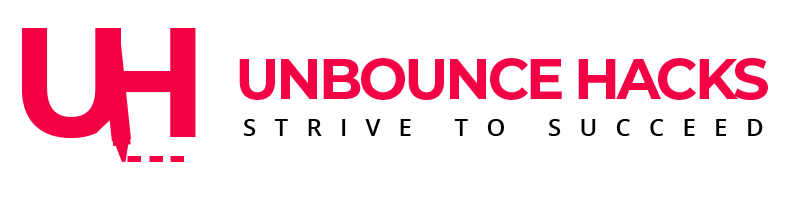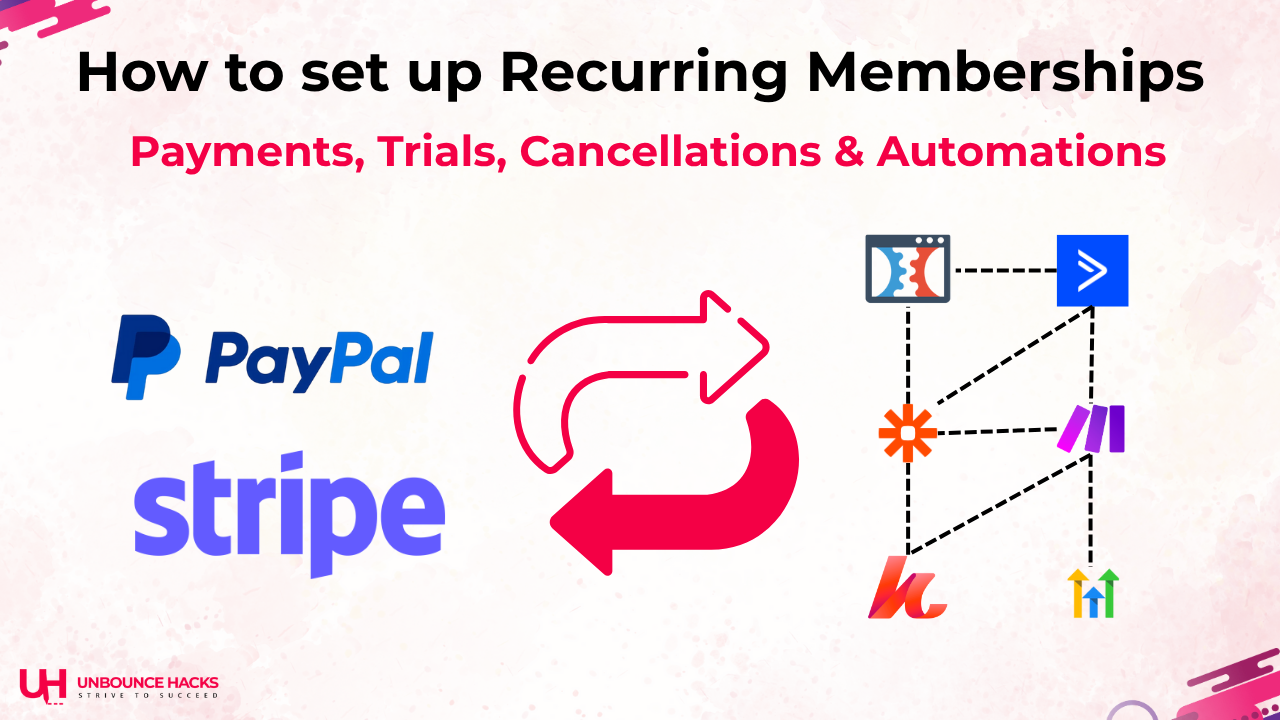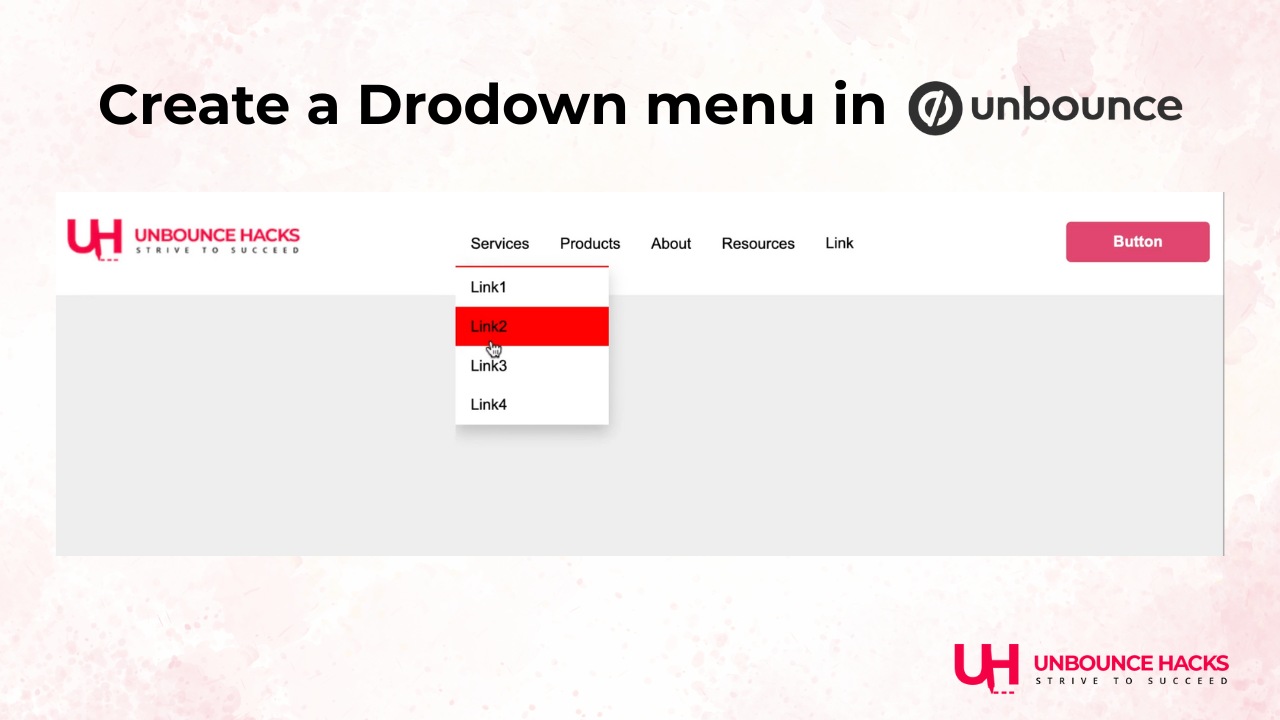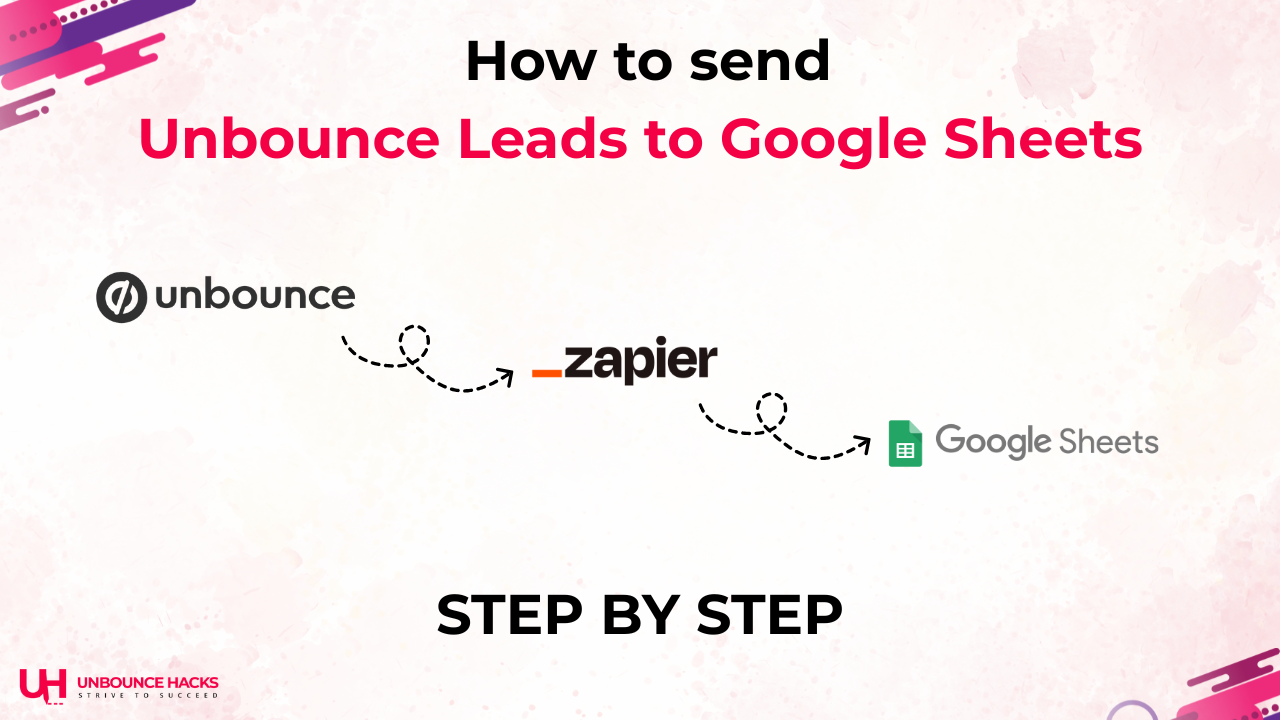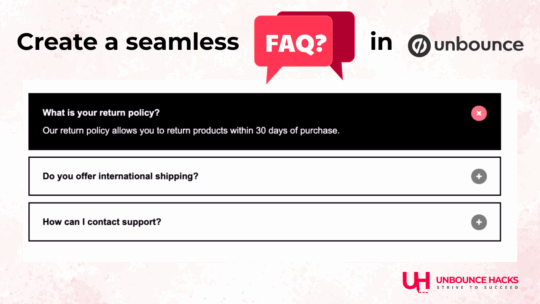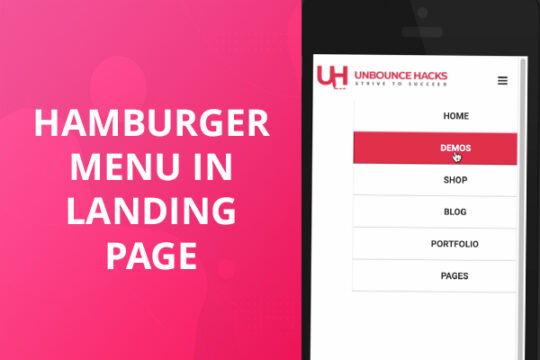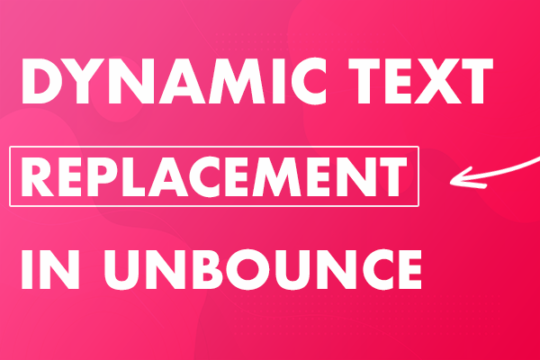This post is about the mistake I was doing when I started making videos for my YouTube channel.
You must read it till the end if you’re thinking about starting your own YouTube channel or have just started making videos.
You might be doing same mistake that I did.
I started posting videos on my YouTube channel a while ago and I was making a mistake that you can avoid before you start making any videos for YouTube or if you’re already making videos then make sure to check these things out and you may realize that you’re doing the same mistake.
THE MISTAKE
When I was making all my previous videos and I used to watch those videos on my Mac book or on my mobile with headphones after all the editing and all the other stuff that I had to do.
But one day when I started watching one of those videos on another system then I realised the volume in the video was too low.
I tried to look at the settings and different volume options that might be causing my system to play it at a low volume but then I played another song and it had perfect sound, then I realised it’s not the system but it’s the problem in my videos.
Watch any of the old videos here and watch this video with volume fixed and you may see the difference in current video and the older videos.
Loudness Normalization Function
When I read about it at different places I got to know about the LNF (Loudness Normalization Function).
YouTube has some sort of algorithm that is automatically applied to most videos. It turns down the volume of the entire video if it’s average loudness is above a certain value.
Why Youtube does it?
The whole idea behind YouTube doing this is prevent someone from sticking louder music in among normal music so they make the louder stuff quite.
It may be a bit hard to understand in the beginning but you will understand it once you see the difference in the sound of your videos.
If you want to check it for your video then open your video and right click on the video
- Right Click on the video and click “Stats for Nerds”
- Look at the “Volume/Normalized” stats.
- There you can see “Content Loudness” in the brackets.
-
In my first video the content loudness was -15.3 dB. So Youtube analysed my video and found it’s too loud and decreased the volume by -15.3 dB. That’s a huge loss. I still don't know why that happened because I clearly don't shout in my videos.
But those videos were published so I can’t do anything about it now.
But I learned from my mistakes and thanks to the amazing YouTube community where I found different solutions to fix these things, I am able to record the new videos with better sound.
So I am going to tell you simple solution that helped me get rid of this issue in my videos. Let’s see what that is.
Check Your Audio before uploading video
- Yes, you can check your audio if YouTube will optimize the volume or not.
- There is website called www.loudnesspenalty.com
- You can upload your audio (MP3/WAV) and it will give you exact numbers if the audio will be optimized and how much it will be optimized.
- Your aim is to get 0/0 which means your audio will have same loudness as it was recorded.
- I am sure you’ll find a lot of difference in the audio quality of your videos if you check it before uploading on YouTube.
SOLUTION
I started editing my videos in Adobe Premier Pro. In iMovie, we have limited options to fix our videos but in Premier Pro you can play with your videos a lot more and play with different options.
I increase the volume of my videos by 12 dB and it seems to deliver exactly what is required for the volume.
I have realized it’s happening in a lot of videos so make sure to check it before you publish your videos on your YouTube Channel.
I will soon make a video on this and upload here on the channel.
But I wanted to share this with you guys so you could have your videos fixed.
You can subscribe to the YouTube channel here or sign up to the newsletter below to receive great updates.