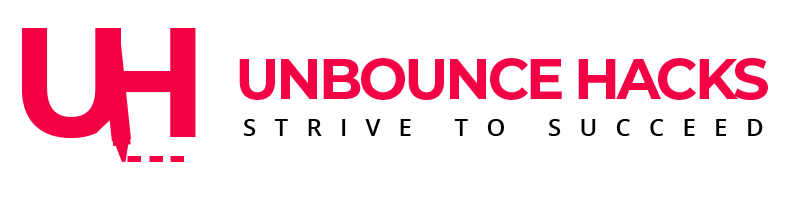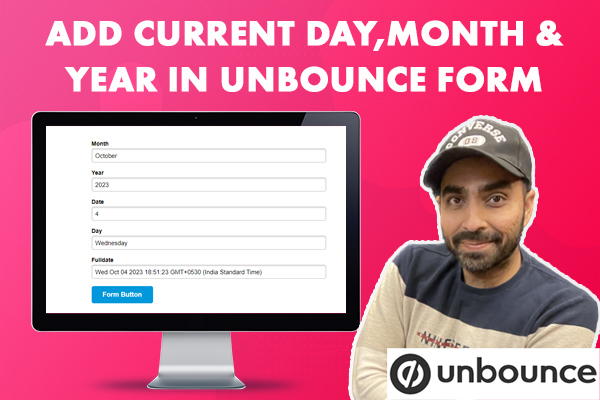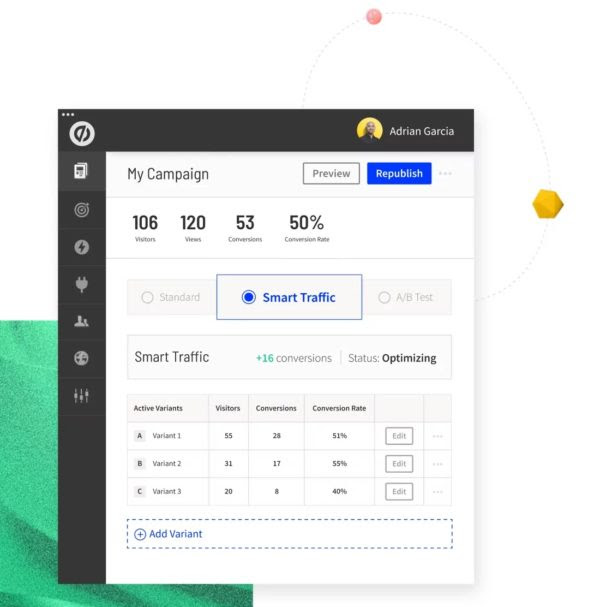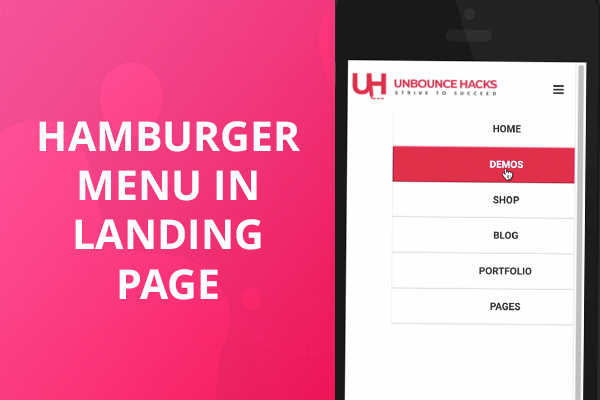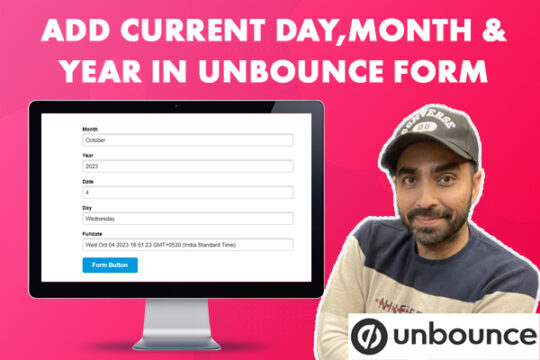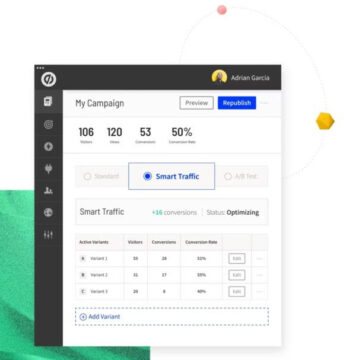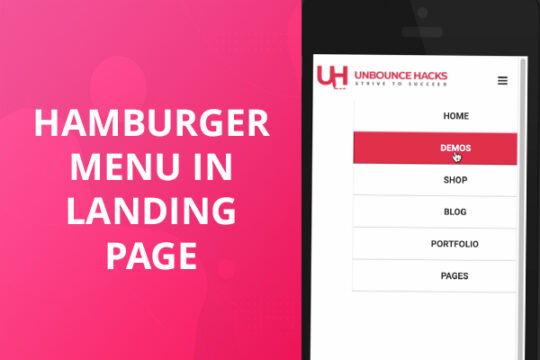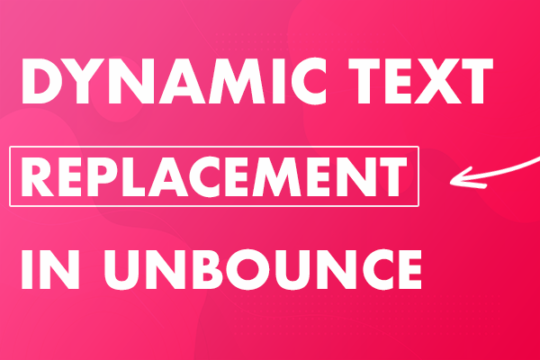Online marketing is one of the most effective ways to generate sales and leads for the business. Email marketing is one of the best online marketing which will help you to grow your business.
For beginners, it might take a while to get to know about increased email deliverability.
It is not just a simple promotional email, which will generate leads and convert them into a sale.
Most of the time the emails end up in the spam folder of the person.
This is one of the struggles every marketer faces in current days.
According to various studies, more than 54% of global email traffic ends up in spam folders.
As a result, the audience never gets to see your email, which is a complete marketing campaign failure.
The only way to overcome this obstacle is by focusing on email deliverability before starting any marketing campaign. We have listed down a few of the important strategies to increase email deliverability
Table of Contents
Focusing on Proper IP Allocation:
Look into the email infrastructure before planning any email campaign. Allocation of IPs will affect greatly for email deliverability. But it does not mean owning multiple IP addresses. Few of the marketers try to use different IP addresses for sending emails.
Most of the time email address does not match which shows up in the sent box. Every ISP can detect this mismatch of addresses. Continuous rotation of IP by the spammers to send a large volume of emails will not be sufficient.
Once the ISP detects these mismatches, they will block the entire range of IP.
It is advisable to authenticate the domain you are using to protect reputation scores and increasing email deliverability. You need to completely understand the antispam approach, before continuing with the process.
There are several tools available online which will help you to maintain the reputation of the domain.
One of the most important tool that you can use to keep an eye on your domain reputation is Google Postmaster.
There are automated tools that work on maintaining the positive activities of the email account you are using. The reputation of the domain confirms that your email will not end up in the spam folder.
Sending Emails in Batches:
Most marketers focus on the maximum number of deliveries of the messages. They usually send emails to everyone available on the email list. This is one of the biggest mistakes any marketer can make.
ISP like Gmail, Yahoo and AOL are continuously looking for filtering continuous emails sending users into spam emails.
The best way to get around this issue is by sending emails in batches. It is recommended to send emails to the most engaged users in the first batch.
Engagement group of subscribers
Let’s divide the contacts into 4 different batches
– Engaged in last 30 days
– Engaged in last 31-60 days
– Engaged in last 61-90 days
– Engaged in last 91-120 days
This will increase deliverability, and it is given the chance of letting people open your email.
Increase the sending of email batches by increasing the email deliverability accordingly. You can also tag your contacts in the CRM
Quality check on your mailing list
Marketers spend money creating a database of email addresses. This is an effective strategy, but it is simply adding more names to the list.
It is recommended to reduce the mailing list, to increase email deliverability. To do so, you need to research and find out inactive and unengaged users.
The marketing content may be well established, but it doesn’t mean it will be relevant for all the subscribers.
This might sound strange but reducing the list of mailing is one of the important steps you can take.
If your email kept on being sent to uninterested users, then your bounce rate will increase. Those uninterested users may mark your email as spam or junk. This will trigger the ISP to lower your reputation score and blocking your IP.
You can avoid these by going to the mailing list. Mark the subscribers who are not opening your email and delete them from your mailing list.
You can use email validation services to do this job for you like Zero Bounce. It verifies the spam email addresses as soon as they enter your CRM and unsubscribe from your CRM.
Including Suitable Subject Lines:
The first thing any user will notice is the subject line before opening any email in their inbox.
A well-written subject line increases the chance of actual engagement. The poor subject line will decrease the chance of a conversion.
70% of the users tend to report email as spam just by reading the subject line.
Don’t impose a clickbait sounded subject line, which will automatically get blocked by ISP.
Some words like FREE, WIN, PRIZE are considered to be the spam words and your email may definitely land in Spam.
Subscriber Segmentation:
Every subscriber is having different interests. Some of them might be interested in a discount, but most of them will ask for more content.
To increase engagement, you need to divide those subscribers according to their needs. Divide them into different groups, which will help you to send an appropriate email and increase email deliverability.
It will help you to use different servicing strategies according to groups, this will increase the chance of conversion and sales.
Carry out Sender Policy Framework:
By utilizing SPF, you give ISPs the confirmation you are who you say you are, making them bound to convey your message to the inbox.
There are different other aspects with SPF you need to take care of before you start sending emails with domain. That is DKIM and DMARC. You can read more about them here.
Watch out for spam traps:
Spam traps are email addresses made by ISPs to discover spammers.
These emails don’t actually exist but if you end up having one of the spam traps in your email list then your domain reputation could be in trouble.
So it’s important to have genuine sources of contacts and regularly verifying them to make sure your CRM don’t make attempts to send email to the addresses that don’t exist.
Genuinely take a look at boycotts:
Always check for the emails where you’re getting most of the Unsubscribes and if someone unsubscribes then make sure you do not try to send them email again.
The ISPs may start to block your emails if you keep on doing it.
Think about the source:
Where did you get that email address? A few sources are substantially more dependable than others.
When in doubt, purchasing records is an impractical notion.
Purchasing a list won’t hep you in getting the right amount of customers that you need for your business.
Also if you start with a purchased list it may have thousands of fake addresses. So you’ll be losing your credibility before building it.
Make withdrawing exceptionally simple:
In the case of withdrawing is troublesome, in dissatisfaction, receiver might stamp your email as spam as an approach to quit accepting your email.
If receiver marks your spam, ISPs tune in and you can rapidly arrive on a boycott. This is the worst case scenario you would want for your email marketing.
What’s the recurrence?
Focus on how much of the time you are sending emails and what sort of reactions you get. Send email again and again and you hazard being overlooked (or erased without opening, which hurts deliverability).
Send too inconsistently and beneficiaries might disregard you. It’s a difficult exercise.
Keep recurrence steady
When you choose a recurrence, stay with it. Inconsistent sending designs are viewed as a marker of spam.
With a steady recurrence, genuine receiver will know when you’re going to send them an email and they will happily check it out if you’re sending them the right piece of content.
Study your measurements
A continuous investigation is the most ideal approach to drive your email promoting technique.
It’s important to keep checking your open rates, click rates and unsubscription rate to sustain your reputation.
There are different metrics that are responsible in keeping your IP reputation “High”, so it’s important to have to checklist and then it should be checked regularly.
Did you find this article helpful? If you’re thinking of getting started with a CRM but haven’t decided which one to use then you can read more about the different marketing automation tools here.
I personally use ActiveCampaign because of it can be integrated with over 100+ platforms, feature loaded and very easy to use.
Plus it has better pricing than it’s competitors like Infusionsoft/Keap.
If you’ve any questions or comments please let me know in the comment section below.
Share with others to let them know what do they need to do to start with email marketing.